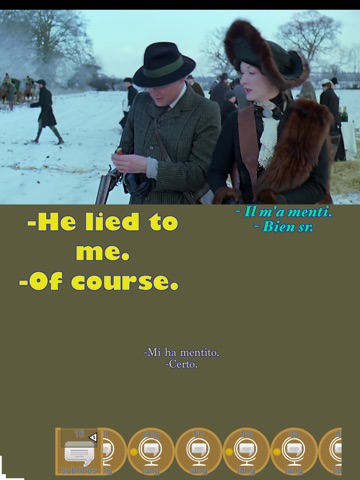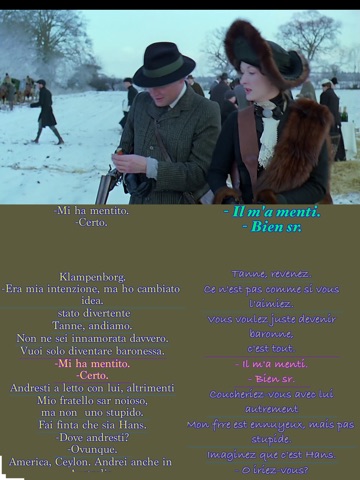What: Resizable Video widget with fully configurable multi language subtitles (subtitles are two types: current (synchronous) and list (synchronous and non-synchronous)). Select one of many audio tracks (if available).
*** Ideal for language learners.
Why: To watch/listen resizable video with fully configurable multi language subtitles (possibility to show in the same time many subtitles). Even video can be hidden and continue to play, as so to listen the audio and watch the subtitles.
* Hint to the language learners: When watching/listening with(or without) subtitles, you can use the “Forward” functionality of the video widget to lower the speed of the video & audio.
How: 1. Copy some videos with subtitles (UTF-8 .SRT type) with iTunes Share to this application on your device. N.B. The name of the subtitle file must begin with the name of the video; 2. The application will load the content when started; 3. If you change the content when the application is running, click the widgets Open button to reload this content.
What can be configured furthermore?
• Video widget: move, resize, and hide images while continue to listen audio, rewind & forward, reload & reverse, opacity and background.
• Subtitles (current & list): show/hide; move; vertical align text (left, center, right); show/hide the index and timing; configure font, size, color, background, and/or timing offset. List subtitles can be synchronized or non-synchronized.
• Video can be hidden (so you can listen to audio with or without subtitles);
• Global settings: buttons’ descriptive text in different languages (Arabic, Bulgarian, Chinese, English, French, German, Hindi, Hindi-English, Italian, Japanese, Portuguese, Romanian, Russian or Spanish); buttons theme (normal/metal), fill and contour color/opacity, roundness, contour thickness; display always on; rotation (lock/unlock); gesture locking; curtains.
(N.B. Double-tap the head of the menu to toggle visibility of the hierarchy.)
*** Free & No Ads ***